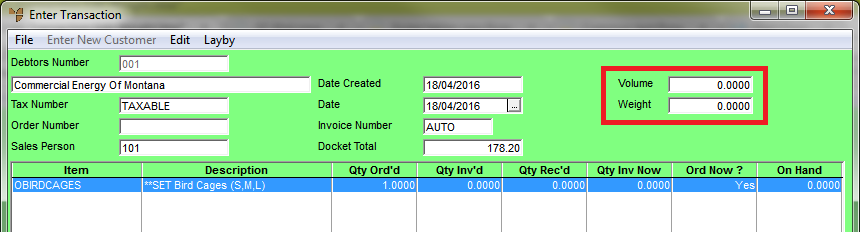Technical Tip
This menu option toggles the Volume and Weight fields on and off. A tick appears next to the menu option if the fields are toggled on. In that case, choosing this menu option removes the tick and hides these fields.
Use this option to display the total weight and volume that apply to an order. You can use these fields to calculate the freight costs for the customer's order.
Refer to "Enter Transaction - Edit Menu Options".
Micronet redisplays the Enter Transaction screen with the Volume and Weight fields on the right side of the screen. These display the volume and weight of the order so far.
|
|
|
Technical Tip This menu option toggles the Volume and Weight fields on and off. A tick appears next to the menu option if the fields are toggled on. In that case, choosing this menu option removes the tick and hides these fields. |